 |
| Screenshot 1: Home page of TodaysMeet |
A website where many users get to meet up in a chatroom and discuss using chat function (Screenshot 2)
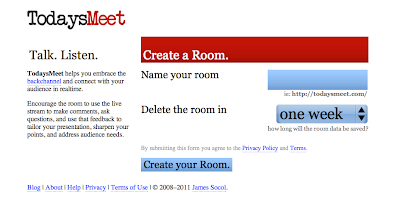 |
| Screenshot 2: Create or choose a room with delete options |
1. Visit the website at http://todaysmeet.com/
2. Firstly create a room by entering the room name and delete time. After you create the room, you can key in your user name and wait for others to turn up.
3. You can give the link of the room to others so they can access the room and start chatting with you.
Advantages
1. All data and chats wil be stored as long as the time you want.
2. You can also save the date and put it up on display online for others to view.
Disadvantages
1. You cannot filter the chats so things might get out of control in the chat room.
2. There is no one moderator that can lead. It all depends on everyone's cooperation.
Suggestions to improve
This website can be improved if it can have smaller rooms specialised for group discussion and chatting while lesson in case any group discussion is needed among the students.










